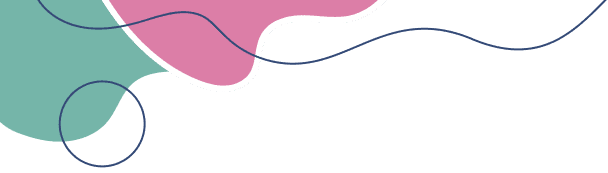Below are frequently asked questions, you may find the answer for yourself.
At DigiDeck, we offer several convenient shipping methods to ensure that your mobile accessories reach you as quickly and safely as possible.
The delivery time for your package depends on the shipping method and your location. Here are the estimated delivery times for each option:
Standard Shipping:
Once your order is processed and shipped, you’ll receive a shipping confirmation email with a tracking number. You can use this tracking number to monitor the status of your package in real time.
At DigiDeck, we offer a variety of secure payment methods to ensure a smooth and convenient shopping experience. The payment methods we accept are:
Yes, buying from DigiDeck is completely safe. We prioritize your security and privacy by taking the necessary steps to protect your personal and payment information. Here's how we ensure your safety when shopping online with us:
Placing an order on DigiDeck is simple and convenient! Follow these steps to shop for your favorite mobile accessories:
At DigiDeck, we want to make the process as simple as possible for you. If you need to cancel or change your order, here’s how you can do it:
No, you do not need to create an account to place an order at DigiDeck. You can proceed with guest checkout and complete your purchase without registering. However, creating an account has several advantages:
While an account is not required to make a purchase, it’s highly recommended for a smoother shopping experience. If you choose to create an account, you can do so during the checkout process.
If you have any questions or need assistance, feel free to reach out to our customer support team at support@digideck.online. We’re happy to help!
Tracking your order is easy with DigiDeck! Once your order has been shipped, you can follow its progress using the tracking information provided.
If you have any questions about tracking your order or need further assistance, feel free to contact our customer support team
At DigiDeck, we want you to be fully satisfied with your purchase. If for any reason you wish to return a product, follow these simple steps:
If you have any questions or need assistance with the return process, please contact our customer support team at support@digideck.online. We're happy to help!